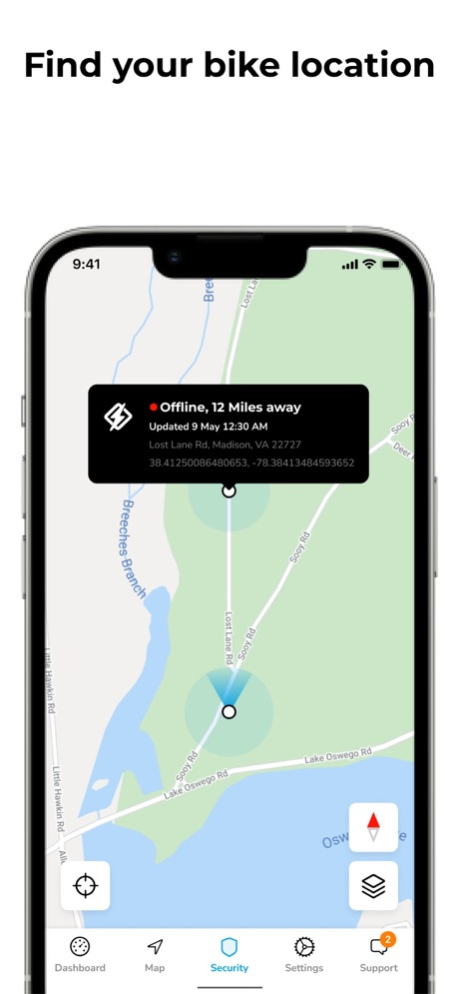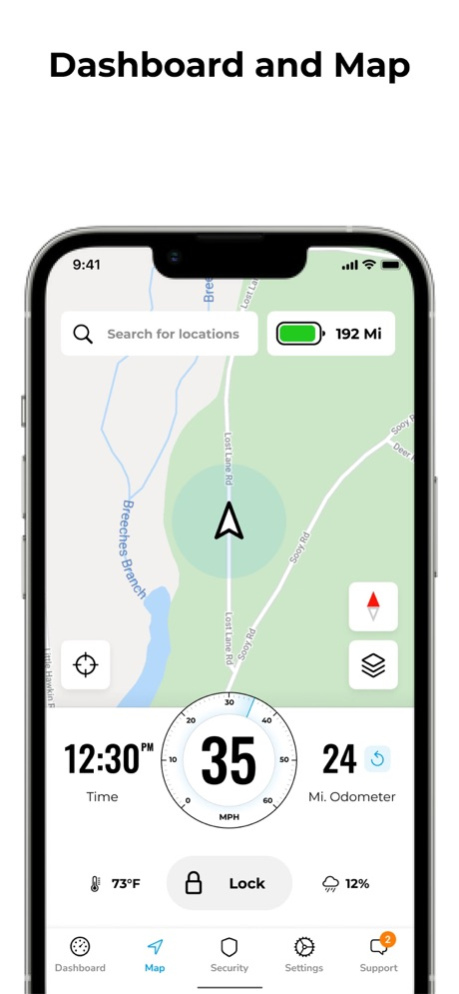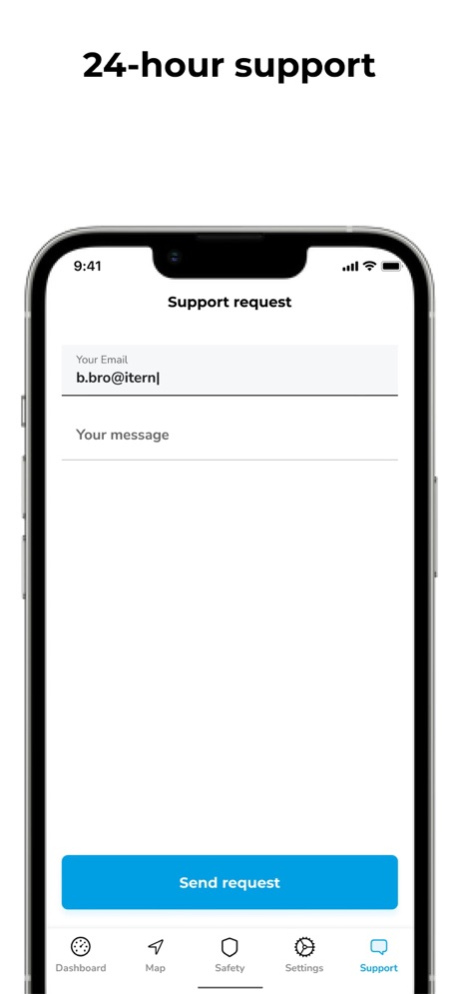Delfast | My eBike Ride 1.1
Continue to app
Free Version
Publisher Description
The My eBike Ride app syncs with your Delfast Top 3.0i e bike to provide important tracking metrics and diagnostic tools. Enjoy a well-informed, comfortable riding experience with Delfast mountain bike.
Use the Delfast My eBike Ride bike tracker to:
Track your total mileage, plus odometer and speedometer metrics
- Monitor your eBike power and estimated range remaining
- Access the self-diagnostic tools of onboard instruments
- Disable the Class 2 or Class 3 imposed speed limit when biking in unpaved, off-road areas
- Locate your bike using the “Where is My Bike” function of the biking app
- Control the light activation on the e bike from your handheld device
- Conveniently unlock your e bike using the app
- Arm and disarm your bike alarm
Your Delfast App Capabilities
Dashboard Metrics. Your ebike’s Dashboard in this bike tracker will estimate how many miles, and how much battery power, is left until you need to recharge. It will also display how fast you're going (it has a built-in bike speedometer), the number of miles completed during your ride, the status of connection to your bike alarm, and metrics associated with the Battery Management System. Lock and unlock your bike with one easy click.
Navigation. Our high-speed maps experience gives you options of standard, satellite, and landscape display while retaining Google Maps accuracy. The easy-to-use Navigation System makes traffic jams a thing of the past. Stay away from clogged roadways and
Apr 11, 2023
Version 1.1
Bug fixes
About Delfast | My eBike Ride
Delfast | My eBike Ride is a free app for iOS published in the Food & Drink list of apps, part of Home & Hobby.
The company that develops Delfast | My eBike Ride is Delfast. The latest version released by its developer is 1.1.
To install Delfast | My eBike Ride on your iOS device, just click the green Continue To App button above to start the installation process. The app is listed on our website since 2023-04-11 and was downloaded 0 times. We have already checked if the download link is safe, however for your own protection we recommend that you scan the downloaded app with your antivirus. Your antivirus may detect the Delfast | My eBike Ride as malware if the download link is broken.
How to install Delfast | My eBike Ride on your iOS device:
- Click on the Continue To App button on our website. This will redirect you to the App Store.
- Once the Delfast | My eBike Ride is shown in the iTunes listing of your iOS device, you can start its download and installation. Tap on the GET button to the right of the app to start downloading it.
- If you are not logged-in the iOS appstore app, you'll be prompted for your your Apple ID and/or password.
- After Delfast | My eBike Ride is downloaded, you'll see an INSTALL button to the right. Tap on it to start the actual installation of the iOS app.
- Once installation is finished you can tap on the OPEN button to start it. Its icon will also be added to your device home screen.